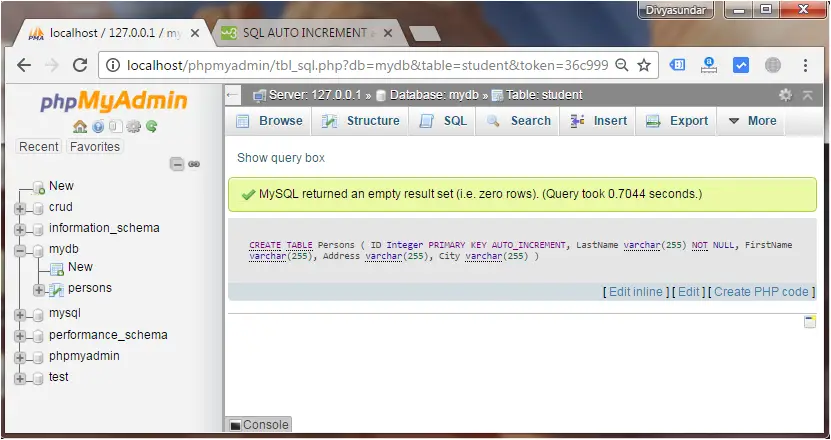How to create a table in PhpMyAdmin XAMPP or WAMP server
To start any kind of project in PHP you need to create a table in PhpMyAdmin.
To create a table in PhpMyAdmin first you have to create a database.
So first of all i am going to show you how to create a database in PhpMyAdmin. Please follow the below step to easily create a database PhpMyAdmin.
Step 1
First of all start your XAMPP or WAMPP server. Then go to the link bar of your browser and type localhost/phpmyadmin and click enter.Then you find a page like this
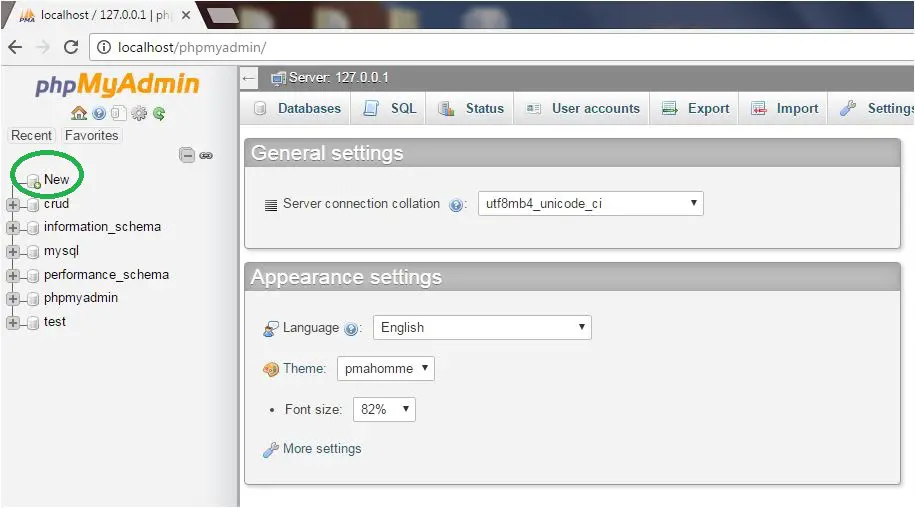
Then click on the new button that is available on the sidebar of that page.
Step 2
After click on the new button you find a page like that
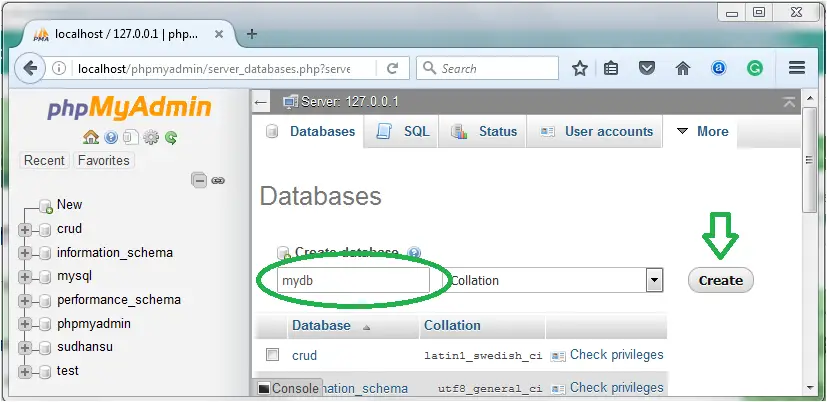
Here put a name of your own choice on the create database field and click on the create button and you get a successful message on the screen that you create database successfully and will appear in the database list.
Now i am going to show you how to create a table in PhpMyAdmin under the database that i have create currently.
Note: You can’t create table if you not have a database so first create database.
Step 3
Click on the database name in which under you create a table.After click on the database name you find a page like that.
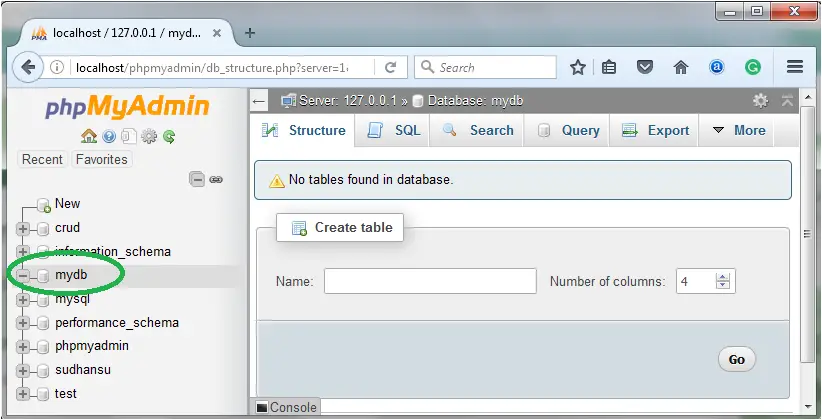
Here you have two option to create table first one is using structure and second one is using SQL.If you want to create table in structure option then put your table name on the create table name field and choose columns and click on the go button.
If you want to create a table by writing SQL Query simply click on the SQL button on the page and write your query and click on the go button.
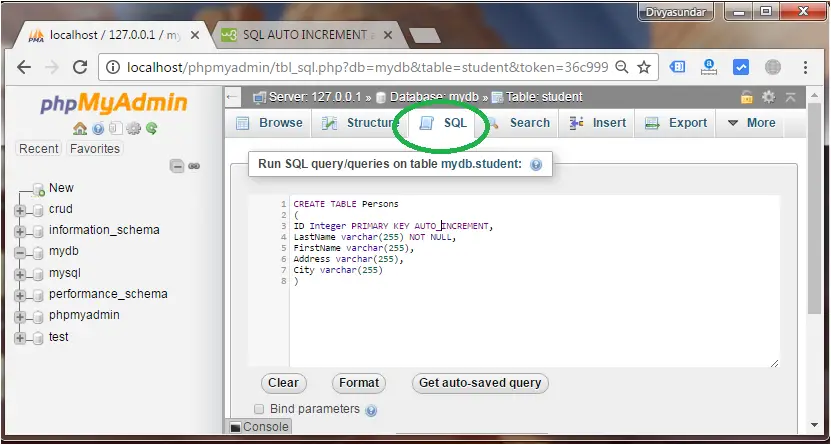
If your SQL query is correct you find a page like that.