Type 3 (Network Protocol driver) JDBC Driver with Example
The type 3 driver never communicate directly with database.
Functionality:
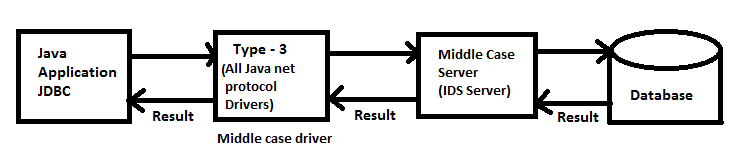
Java application is communicate with type 3 driver. Type 3 driver converts JDBC call into middle ware server specific call.
Then the middle ware communicate with database and converts middle ware specific call to database call.Then the result come to Java application.
It is follow type 3 Architecture.
How to install
If we working with type 3 driver then we have to first install the middle ware driver.Example of middle ware driver is IDS driver.We can download IDS software from http://www.idssoftware.com/download.html.
Driver Class name for type 3 is: ids.sql IDS driver
JDBC url: jdbc:ids://localhost:12/conn?dns=sysdnstype3
We need a jar file jdk13drv.jar to set in class path.
Where to find the jar file?
You find the jar file from C:IDSServer\classes\ if we already install the IDS server.
Advantages:
- Type 3 driver never communicate directly with database. Database independent means it always same for any type of database.
- Note: It is highly recommended to go for type 3 database if you working with multiple database.