How to change the Wifi Password of Technicolor modem
To change the password of Technicolor modem please follow the below step:-
Step:1
First of all connect to the Wifi network through a computer and access the link http://192.168.0.1/. After access the link you find the below page on your computer screen.
Note :If connect through wifi not working please try with LAN connection
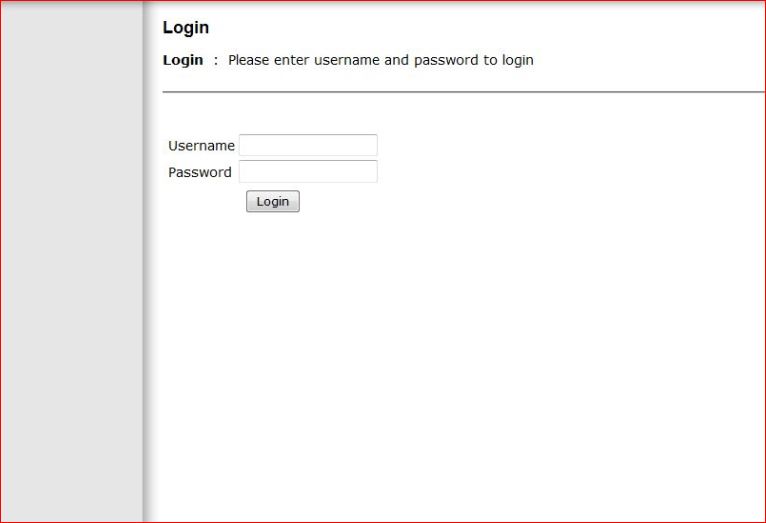
Step:2
Please put the
User name: factory
Password: factory
If the above user id Password not working please put
user name: ortel
password: ortel123
Then after success fully login we find the below page
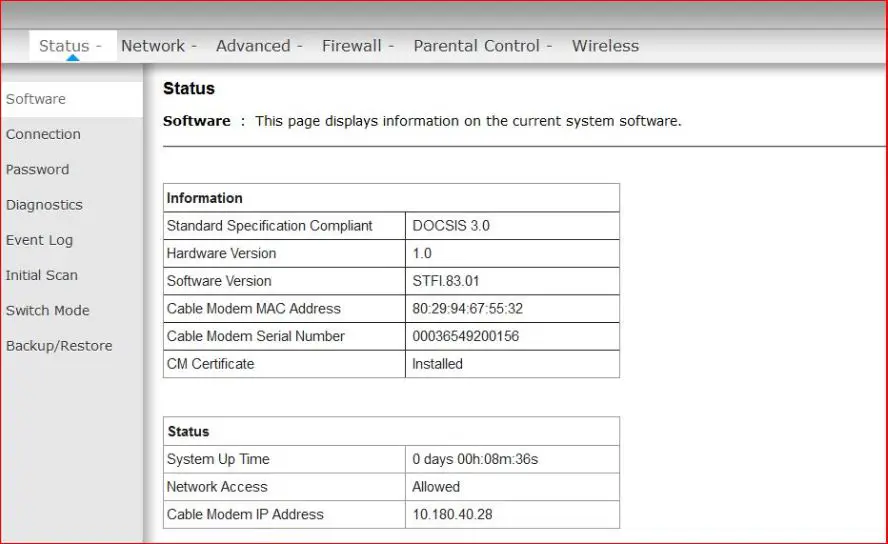
Step:3
After showing this page please click on the wireless link that seen on the top of the menu bar.After click on the wireless link it shows the below page.
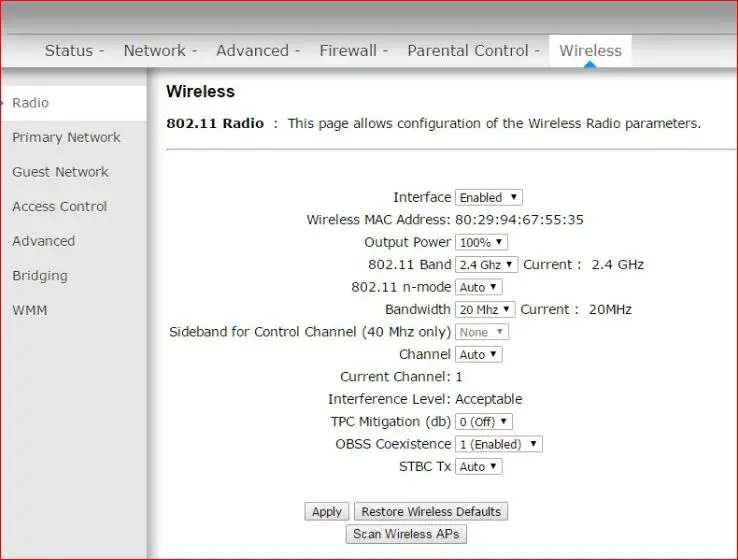
Step:4
Then click on the Primary network link of the side bar to access the password change page of your wifi network.
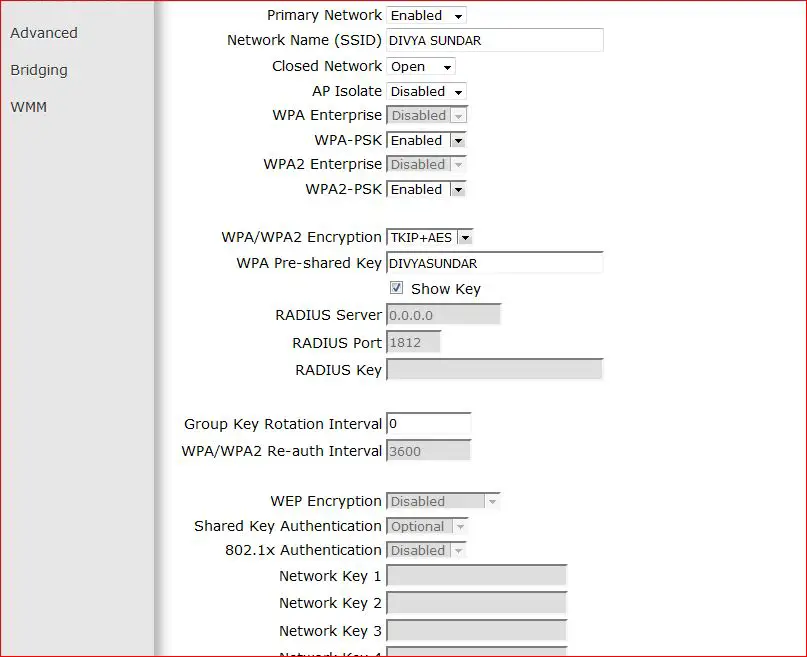
Final Step
Then click on the text area of WPA Pre-Shared Key to change your password. After successfully change your password please click on the apply bottom of the same page. Now please login with your new password
Subscribe with us to get latest topic update