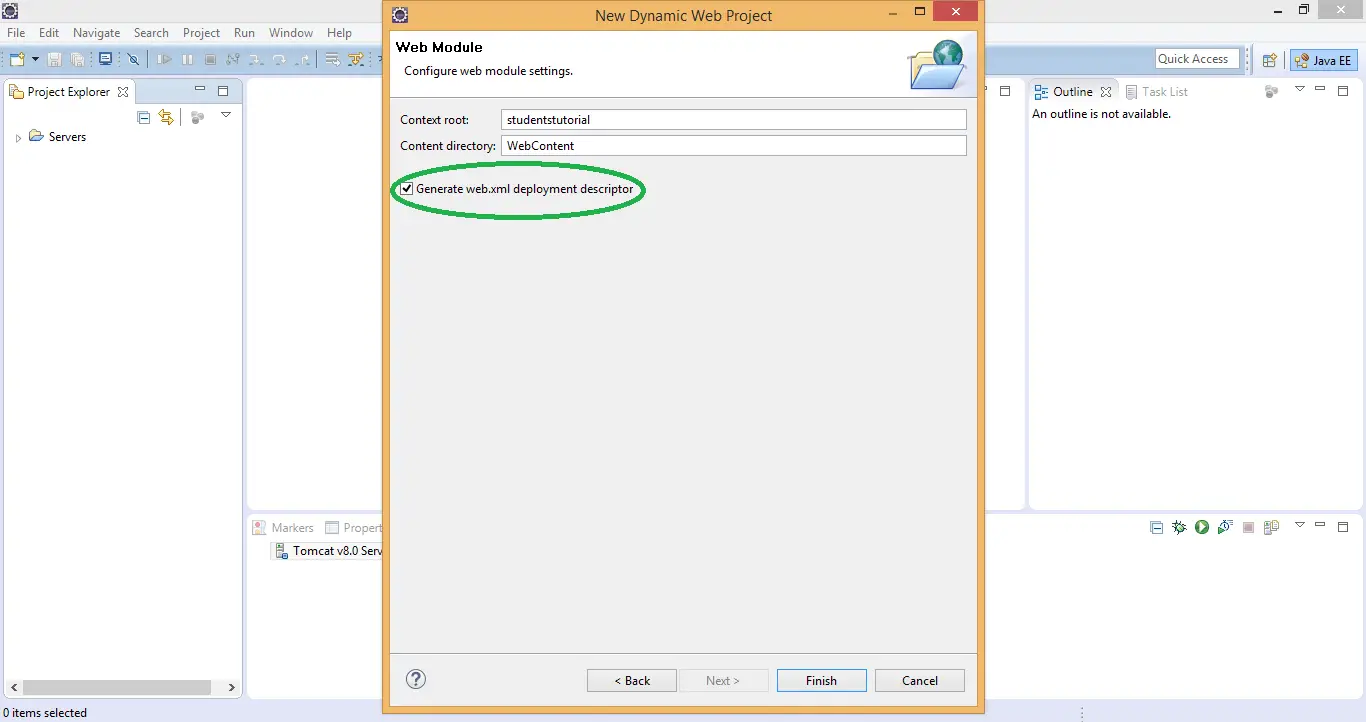How to Create Dynamic Web Project In Eclipse Environment
Eclipse
Eclipse is an integrated development environment (IDE) used in computer programming,specially for JAVA.
Its an integrated web and application development tool.
This platform defines an open architecture.
Steps For Creating Project
Firstly by opening the eclipse application, an environment will be displayed on the screen as below.
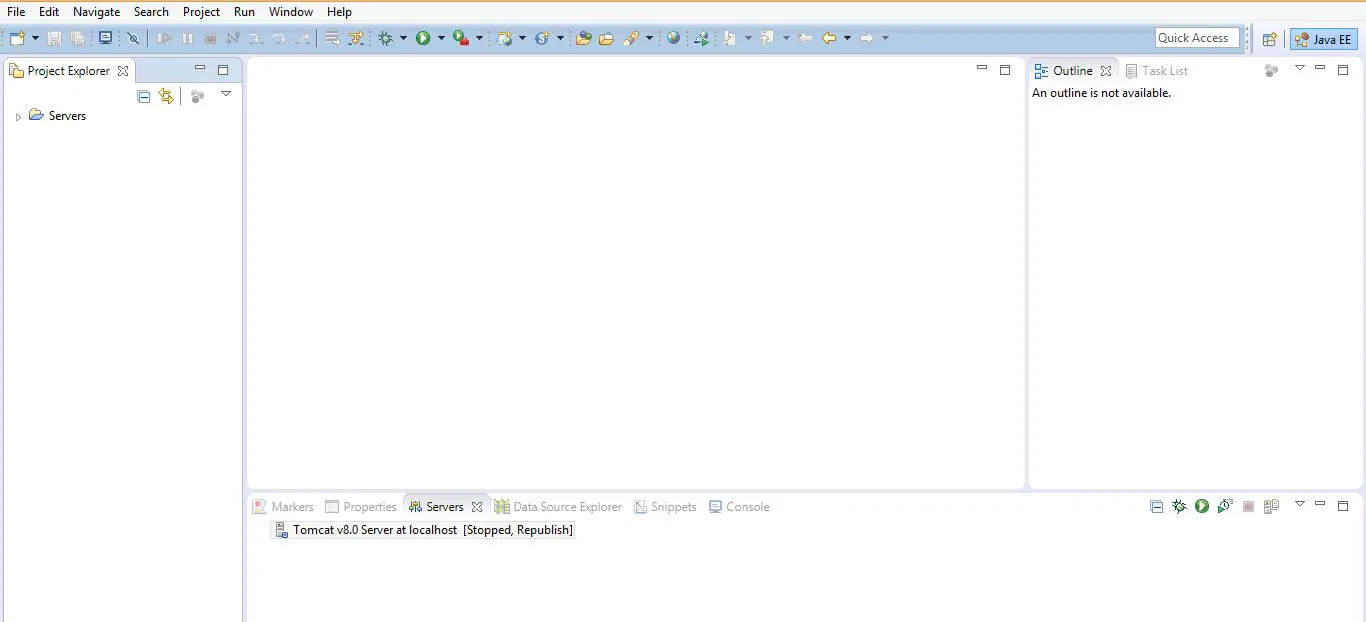
Then for creating a project go to File present in the tool bar of eclipse as shown in below.
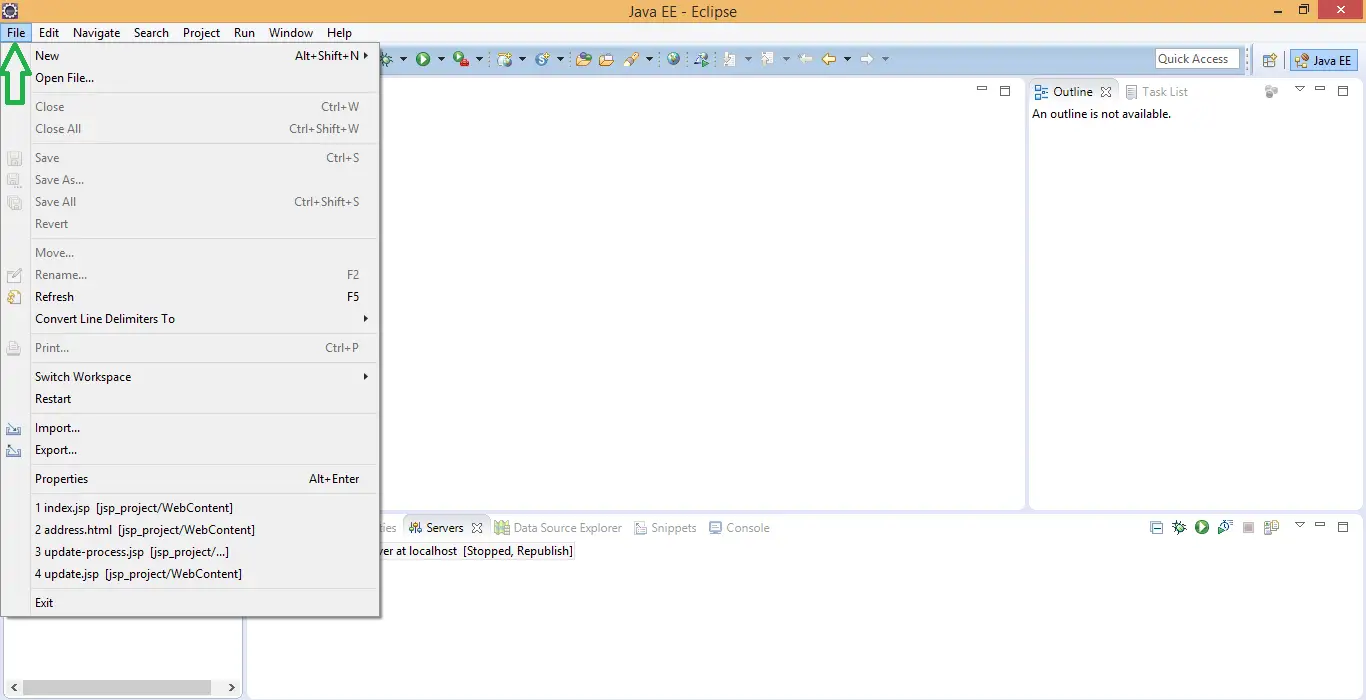
Then click on the Dynamic web project option for creating a dynamic project.
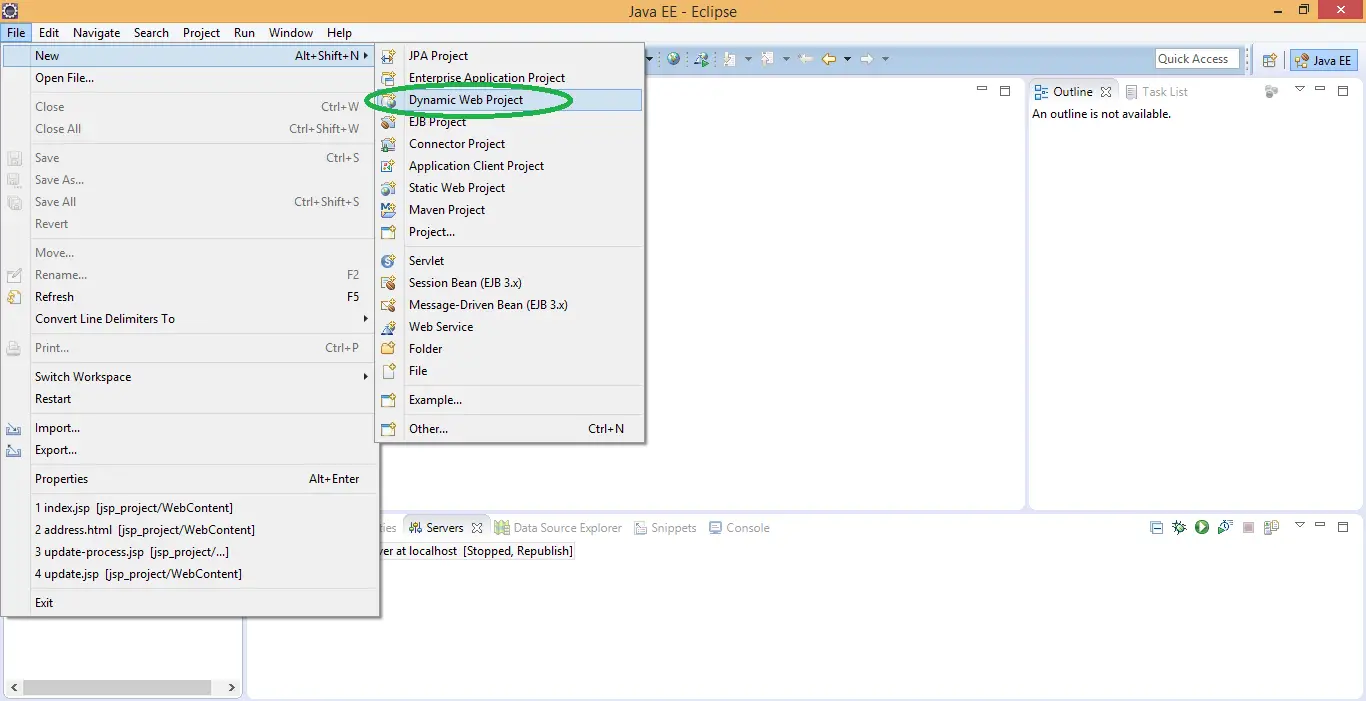
Then provide the project name as per your requirement.
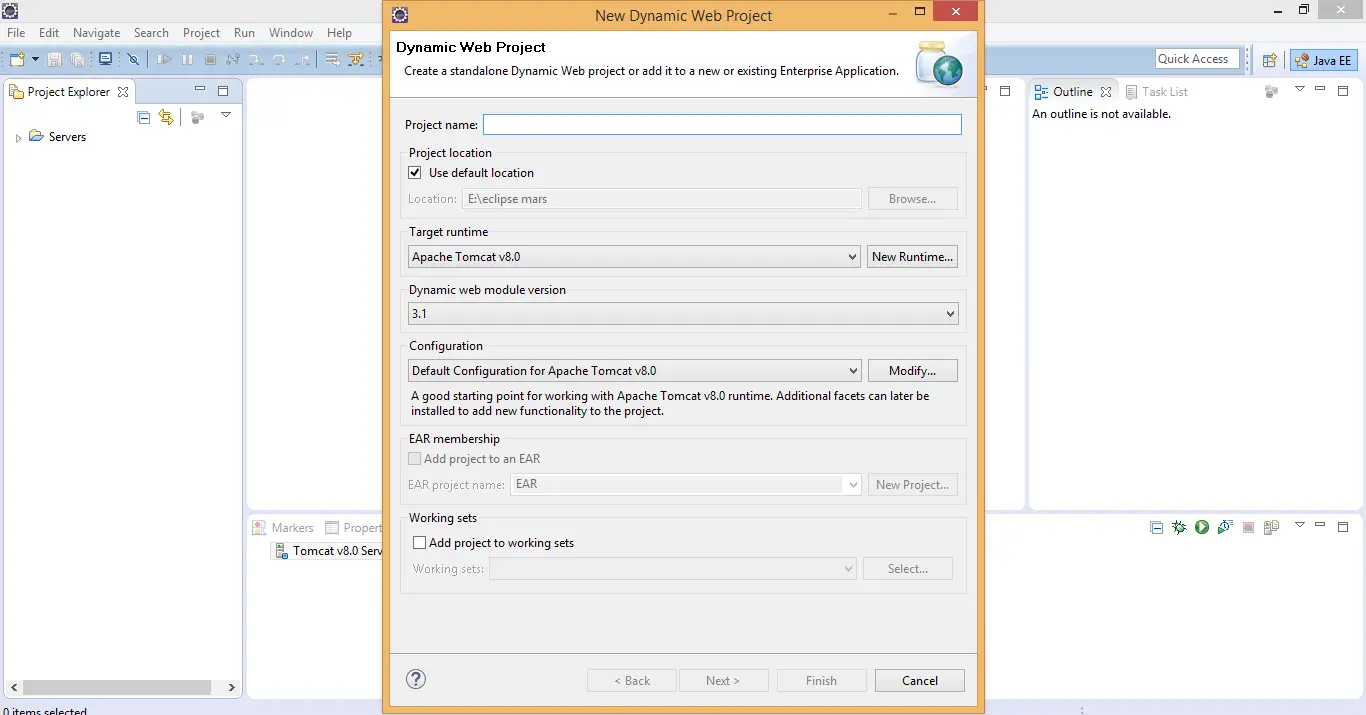
Click on next for the further steps.
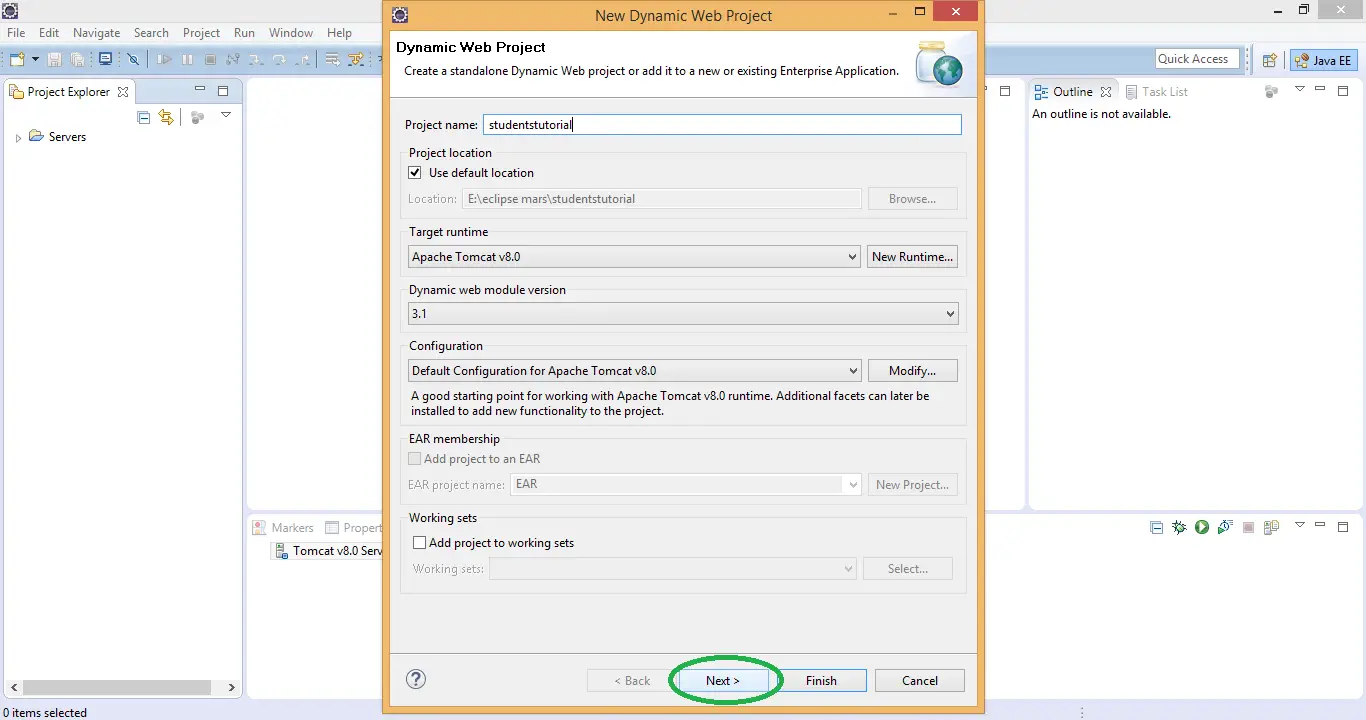
Again click on next
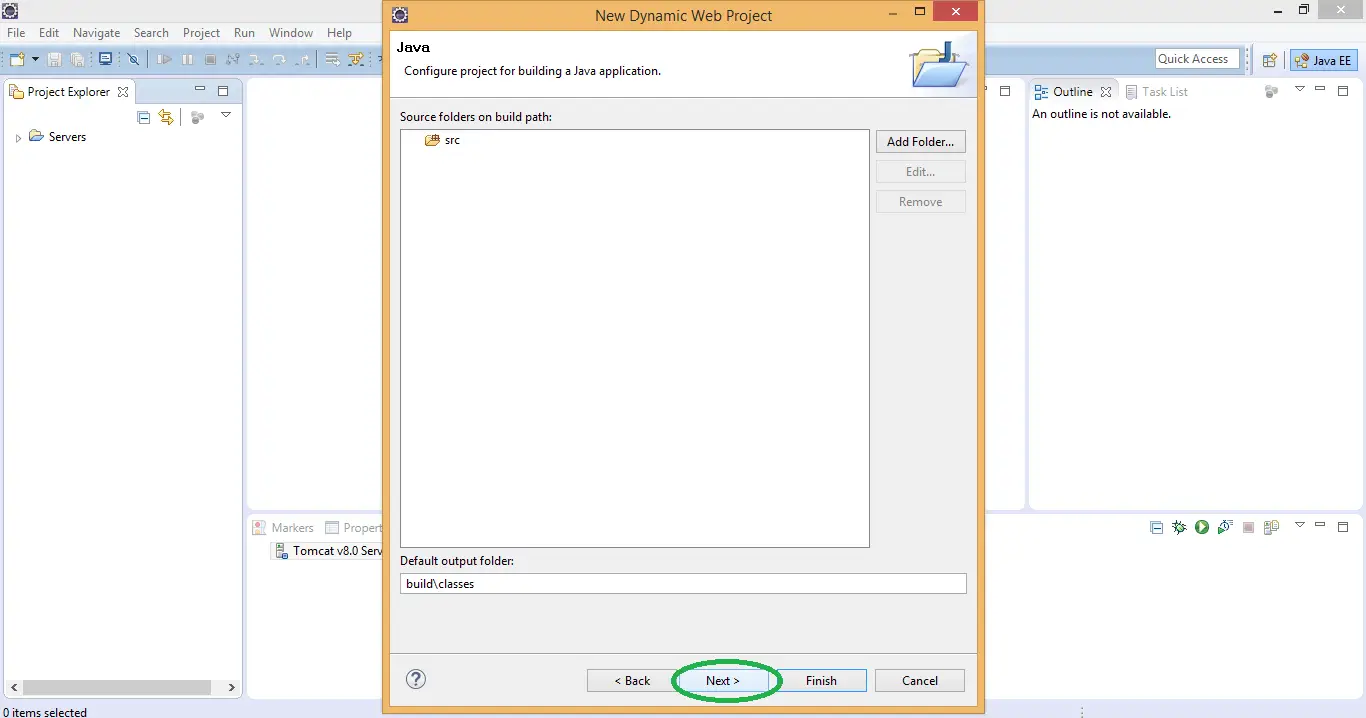
Tick the checkbox to generate the .xml file