Divya
Wordpress Theme Management
Theme help to make your website look great. From here you can install, delete, update and activate themes. In this chapter we discusses how to install, add new, or customize themes in WordPress.
Follow the below step for theme management :
Step (1) − Select Appearance → Themes from the dashboard.
Then you find a page like the below screenshot.
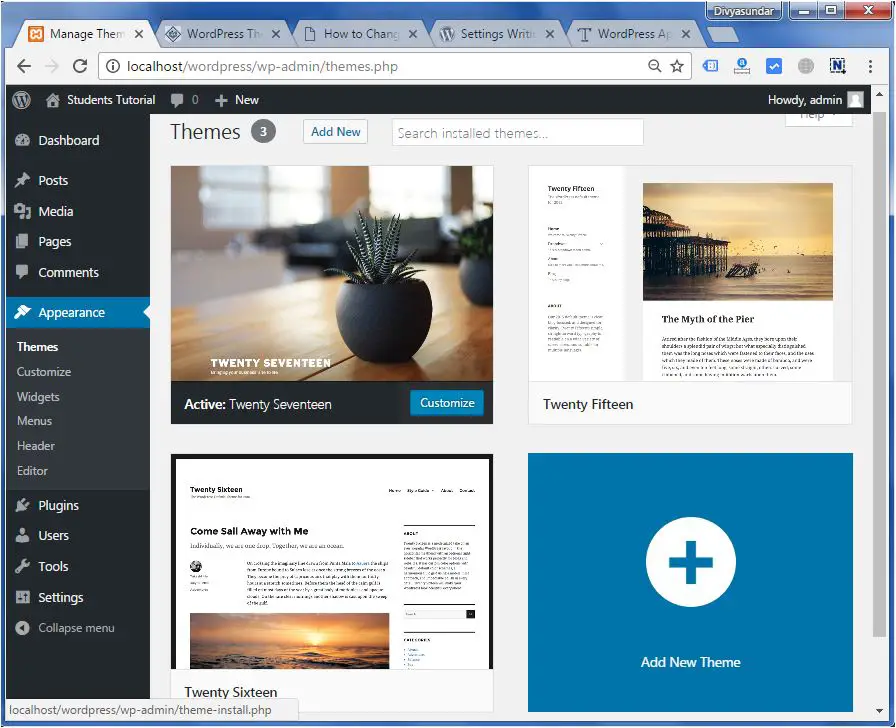
Step (2) − Then hover on the theme.
After hover on the themes you find three option:
Theme Details : To know details about this theme.
Activate : This option is used for activate the themes.
Live preview : Display the preview of the theme.
Note : In above screenshot the first theme is my current activated theme for my website.
Step (3) – If you want to add more themes then click on the add new themes option and search theme on the search field that show top of the page.