Divya
Wordpress Plugins With Screenshot
Wordpress plugin is nothing but is a program that is written in php scripting language. It is used to extend the functionality and features of our wordpress site. You can edit or modify code of the plugin as per your requirement.
How to view installed wordpress plugin
To view wordpres installed plugin please follow the below step.
Step 1
Click on Plugins -> Installed Plugins in WordPress admin panel.
After click on the Installed Plugins link you will find the list of existing plugins on your site as seen in the following screen.
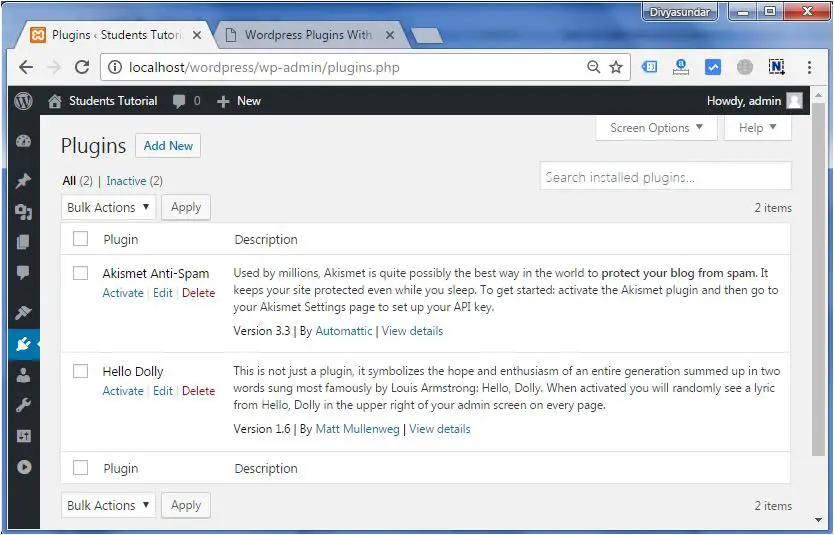
How to install new plugin in wordpress
To install plugin in wordpress there is two option
- Installing plugin using search
- Installing plugin using uploading
Installing plugin using search
To install a new plugin in wordpress please follow the below step.
Step 1 - Click on Plugins Add New in WordPress admin panel.
Step 2 -Enter your required plugin name in the search box as shown in the following screen.
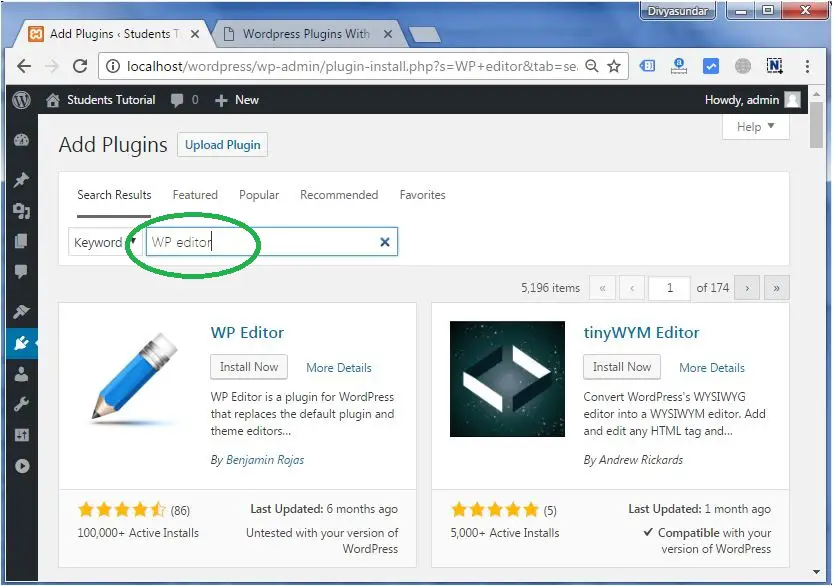
Step 3 - Then search the plugin name and click on the install now link to install the plugin.
Installing plugin using uploading
Click on Plugins -> Add New in WordPress admin panel.
Then you find a page like this.Click on the upload plugin button and upload your plugin zip file.
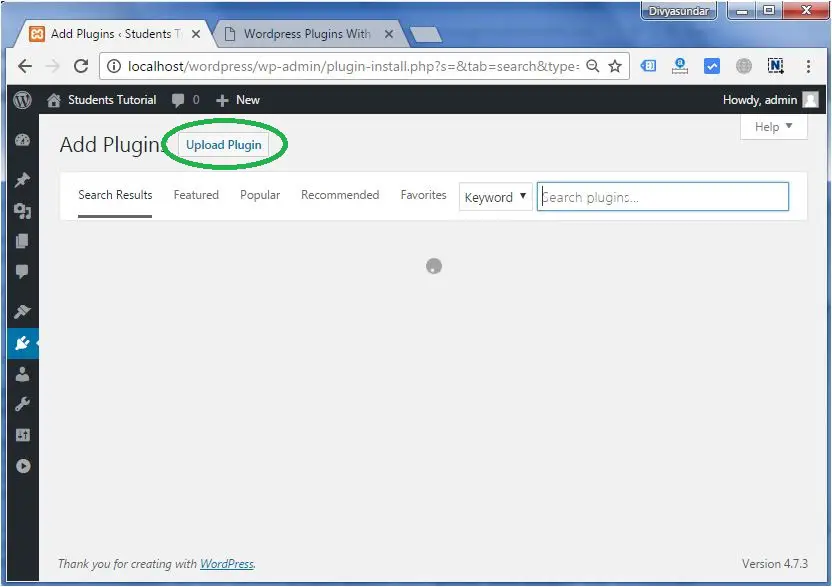
Once it is activated, you will see the installed plugin in the list of plugins.