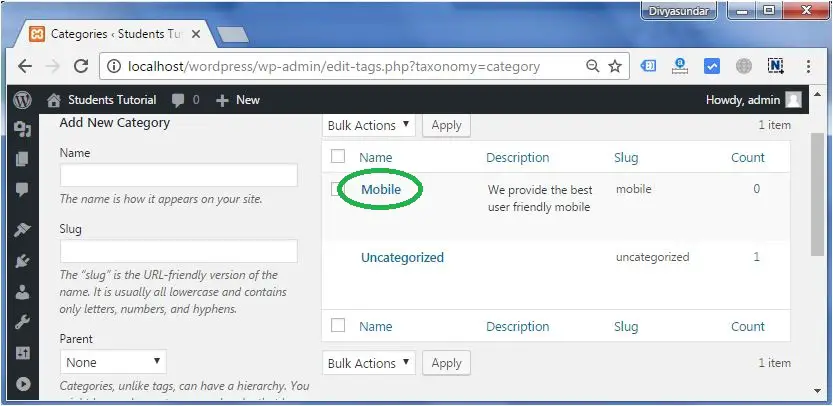Divya
Wordpress Category With Example
In Wordpress Categories allows to divide content into different section.
How to add Categories
Click on post ->Categories
Then you will find a page like this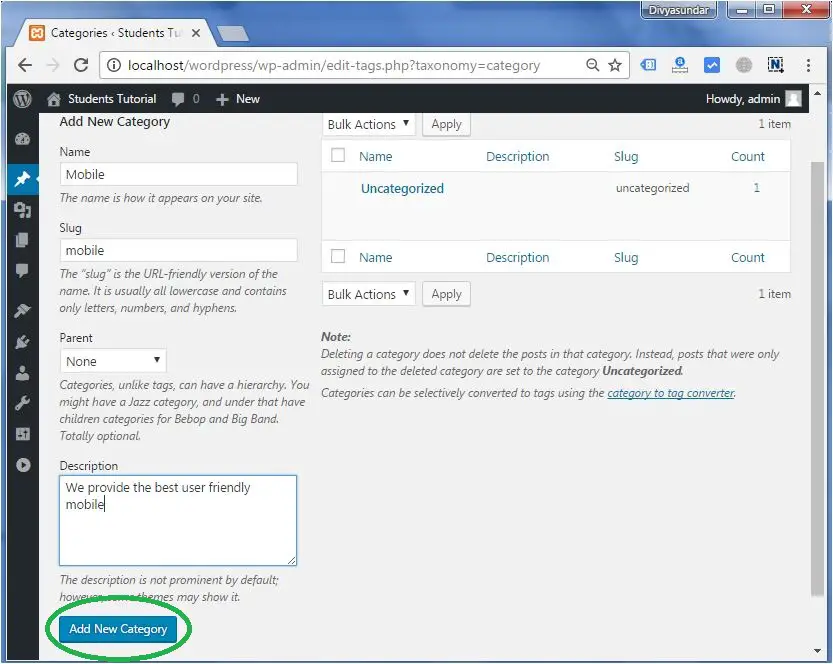
Here to add categories there are four main field
- Name
- Slug
- Parent
- Description
Name:
Here you have to put your category name.
Slug:
In Add category the slug is used in the URL to display your category.
Example : Suppose your category name is “Office table” then the slug should be office-table.
Parent:
Parent category is mainly used if you want to set a category as a subcategory of another category.
Description:
It is the brief description about the category.
After fill all the data click on the Add New Category Button